Adding Gigya Integration to your Convio site
Convio and Gigya both have very good information on this integrated social networking solution and you are encouraged to review that documentation to get the full impact of how all the pieces fit together. We have found, however, that many clients really just want to cut to the chase and get it set up! Social Networking is an ever evolving movement/concept/technology and we have resources to help you formulate a comprehensive strategy, but we also offer the "set my site up now" option below.
As of Fall 2014, Facebook must review and approve the Facebook app that is created to support Gigya integration for sharing. Because of this new submission requirement, all the details need to be in place up front in order for their approval team to test the application. We can no longer create a "mostly complete" app and slide it by knowing errors would be resolved later. Please ensure this minimum step of preparation:
- MUST have final primary domain for Luminate selected and CANNOT be *.convio.net
- MUST have socialize.org-domain.org (or similar) configured in DNS
- root domain of #1 and #2 MUST MATCH - example:
donate.ourcause.org, and
socialize.ourcause.org
- root domain of #1 and #2 MUST MATCH - example:
- need app contact - if none is submitted will use site's SITE_CONTACT_EMAIL
- URL for privacy page - page can be in under work, but should exist
- If available, VERY LARGE version of logo
- we can simply upsize the existing wrapper logo, but can get better results if there is a larger original
- Facebook requires logos be submitted at 1024x1024... and an icon at 36x36... and a banner at 1200x627... and possibly a cover at 800x150
Below are the details on the three critical access steps that really do need Client action before we can do much of anything.
- Sign Up - it is important that you use this Convio specific link:
-
Create CNAME entry in your DNS records (Check DNS @ MXToolBox)
- be sure to use the same main domain that will be your final Convio domain
- the entry should look like
socialize.{{domain.org/com}} CNAME socialize.gigya.com - Example:
if your Convio site is: support.savetheworld.org
your entry would be: socialize.savetheworld.org CNAME socialize.gigya.com - DNS Hosting or Registration is NOT the same thing as site hosting, although the same providers do often provide both services
- Your organization is in control of your DNS (either directly or through a provider), if you have forgotten who serves as your DNS Registrar you can start with a WHOIS Search - the one linked here is offered by DomainTools and you will find registrant or registrar information on the "Whois Record" tab
- we can help you locate the provider and can even help with the setting, but neither Convio nor Cathexis Partners typically has access to your DNS (unless through some existing project) so our ability to assist you is predicated on some baseline level of information and access that can only come from your organization as owner of the domain
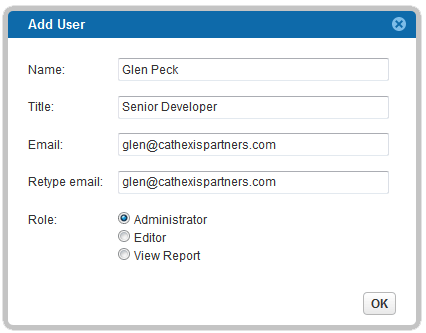 Add Cathexis Partners as an admin to your Gigya account
Add Cathexis Partners as an admin to your Gigya account
- Gigya uses people-centric logins, so technically you are adding our Senior Developer
- You retain full control, permissions are revokable, and no passwords need to be shared
- Log in to Gigya > click on Admin (right end of blue bar) > click on Add New User (above right end of light blue bar)
- Complete user info:
Glen Peck, Senior Developer, glen@cathexispartners.com, Administrator
